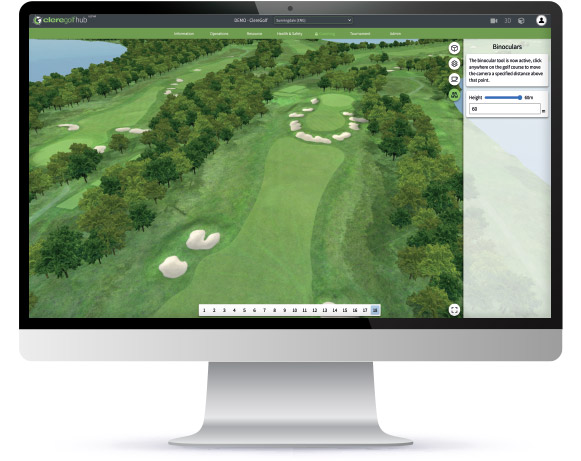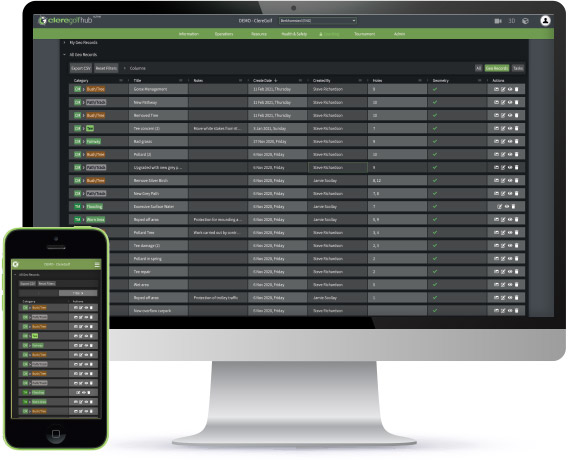Course Manager - Overview
Designed with total visibility in mind. Our Course Manager module enables the precise location and nature of all on-course activity, past, present and future, to be captured with photographic evidence for analysis anytime, anywhere.
- Interact with a present-day sub metre photographic survey of your golf course
- Use ‘geo-tags’’ to categorise incidents of damage, disease or planned works
- Build a spatial (visual) record of those incidents for more insightful analysis
- Ensure critical information is recorded, stored and passed on to others as your team evolves
- Assign tasks with specific instructions and photographic evidence
- Create your own categories and record data that is vital to you (stimp, firmness, moisture, pH, pest, disease etc.)
- View all as-built plans in a single location anytime. Irrigation, Sub Air, Comms
- Use the mobile App to record tasks and incidents whilst on-course
- Revisit precise locations of ‘tagged’ incidents or features using the mobile App
- Upgrade to ClereGolf Enhance® GPS Device for sub metre on-course accuracy