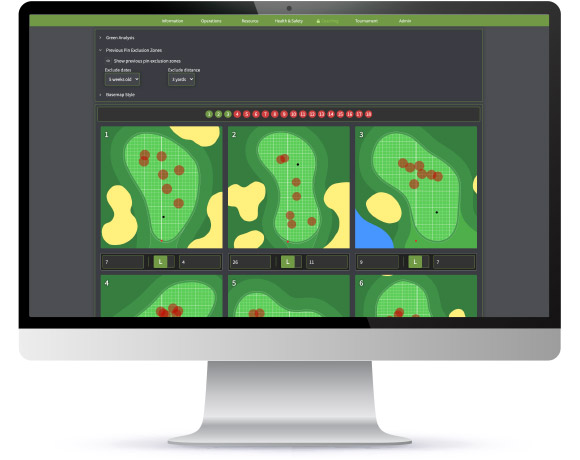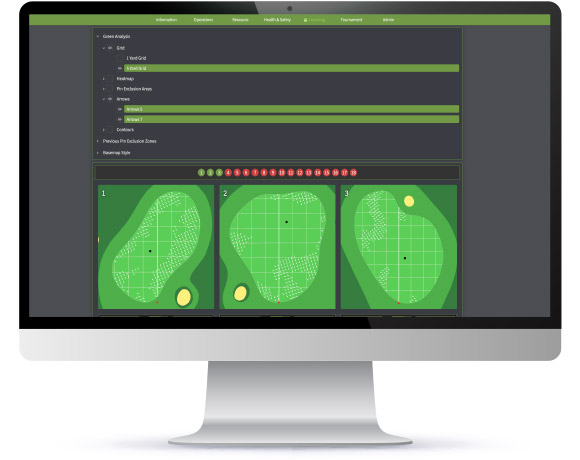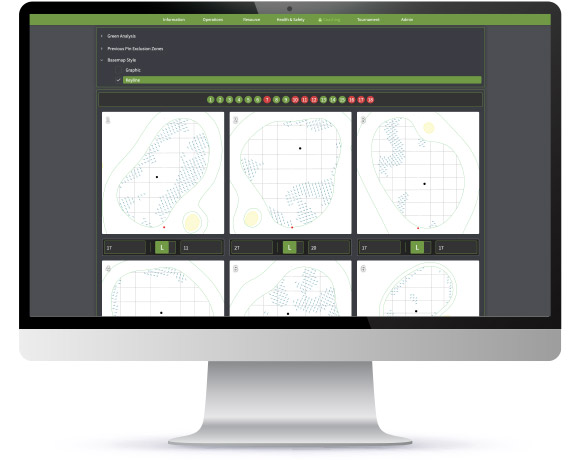PinZone Pro - Overview
Providing a professional grade pin sheet to your members and visitors needn’t be an onerous task. Combining simple solutions to upload pins with an efficient system to manage them; our PinZone module will enhance everyone’s golfing experience with minimum effort.
- Build a database of historical pin locations
- IOS and Android App for pin location delivery
- A variety of printed formats available
- Enhance your member and visitor experience
- Intuitive GUI ensures fast user adoption
- Precise measurements from left or right can be entered or users can simply ‘point and click’
- Use your mobile device while on-course with GPS enabled to set pin locations
- Traffic Light system offers instant feedback for pins which have been set